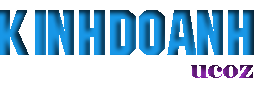| NhuQuynh | Ngày: Thứ Sáu, 2011-09-16, 11:05 AM
|
|
Thành viên năng nổ
Nhóm: Administrators
Bài viết: 61
Tín Nhiệm: 0
Trạng thái: Offline
| Code <BODY bgcolor="#000000">
<layer name="a0" left=10 top=10 visibility=show bgcolor="#ffffff" clip="0,0,1,1"></layer>
<layer name="a1" left=10 top=10 visibility=show bgcolor="#fff000" clip="0,0,1,1"></layer>
<layer name="a2" left=10 top=10 visibility=show bgcolor="#ffa000" clip="0,0,1,1"></layer>
<layer name="a3" left=10 top=10 visibility=show bgcolor="#ff00ff" clip="0,0,1,1"></layer>
<layer name="a4" left=10 top=10 visibility=show bgcolor="#00ff00" clip="0,0,1,1"></layer>
<layer name="a5" left=10 top=10 visibility=show bgcolor="#ff00ff" clip="0,0,1,1"></layer>
<layer name="a6" left=10 top=10 visibility=show bgcolor="#ff0000" clip="0,0,1,1"></layer>
<layer name="a7" left=10 top=10 visibility=show bgcolor="#ffffff" clip="0,0,1,1"></layer>
<layer name="a8" left=10 top=10 visibility=show bgcolor="#fff000" clip="0,0,1,1"></layer>
<layer name="a9" left=10 top=10 visibility=show bgcolor="#ffa000" clip="0,0,1,1"></layer>
<layer name="a10" left=10 top=10 visibility=show bgcolor="#ff00ff" clip="0,0,1,1"></layer>
<layer name="a11" left=10 top=10 visibility=show bgcolor="#00ff00" clip="0,0,2,2"></layer>
<layer name="a12" left=10 top=10 visibility=show bgcolor="#0000ff" clip="0,0,2,2"></layer>
<layer name="a13" left=10 top=10 visibility=show bgcolor="#ff0000" clip="0,0,2,2"></layer>
<div id="starsDiv" style="position:absolute;top:0px;left:0px">
<div style="position:relative;width:2px;height:2px;background:#ffffff;font-size:2px"></div>
<div style="position:relative;width:1px;height:1px;background:#fff000;font-size:1px"></div>
<div style="position:relative;width:1px;height:1px;background:#ffa000;font-size:1px"></div>
<div style="position:relative;width:1px;height:1px;background:#ff00ff;font-size:1px"></div>
<div style="position:relative;width:1px;height:1px;background:#00ff00;font-size:1px"></div>
<div style="position:relative;width:1px;height:1px;background:#0000ff;font-size:1px"></div>
<div style="position:relative;width:1px;height:1px;background:#FF0000;font-size:1px"></div>
<div style="position:relative;width:1px;height:1px;background:#ffffff;font-size:1px"></div>
<div style="position:relative;width:1px;height:1px;background:#fff000;font-size:1px"></div>
<div style="position:relative;width:1px;height:1px;background:#ffa000;font-size:1px"></div>
<div style="position:relative;width:1px;height:1px;background:#ff00ff;font-size:1px"></div>
<div style="position:relative;width:2px;height:2px;background:#ff00ff;font-size:2px"></div>
<div style="position:relative;width:1px;height:1px;background:#0000ff;font-size:1px"></div>
<div style="position:relative;width:1px;height:1px;background:#FF0000;font-size:1px"></div>
</div>
<SCRIPT LANGUAGE="JavaScript">
<!-- Begin
var Clrs = new Array(9);
Clrs[0] = 'ff0000';
Clrs[1] = '00ff00';
Clrs[2] = '000aff';
Clrs[3] = 'ff00ff';
Clrs[4] = 'ffa500';
Clrs[5] = 'ffff00';
Clrs[6] = '00ff00';
Clrs[7] = 'ffffff';
Clrs[8] = 'fffff0';
var sClrs = new Array(5);
sClrs[0] = 'ffa500';
sClrs[1] = '55ff66';
sClrs[2] = 'AC9DFC';
sClrs[3] = 'fff000';
sClrs[4] = 'fffff0';
var yBase;
var xBase;
var step;
var currStep = 0;
var Xpos = 1;
var Ypos = 1;
var initialStarColor = 'ffa000';
var Mtop = 250;
var Mleft = 250;
function Fireworks() {
if (document.all) {
yBase = window.document.body.offsetHeight / 3;
xBase = window.document.body.offsetWidth / 8;
}
else if (document.layers) {
yBase = window.innerHeight / 3;
xBase = window.innerWidth / 8;
}
if (document.all) {
step = 5;
for ( i = 0 ; i < starsDiv.all.length ; i++ ) {
for (ai = 0; ai < Clrs.length; ai++) {
var c = Math.round(Math.random()*[ai]);
}
if (currStep < 90)
starsDiv.all[i].style.background=initialStarColor;
if (currStep > 90)
starsDiv.all[i].style.background=Clrs[c];
starsDiv.all[i].style.top = Mtop + yBase*Math.sin((currStep+i*5)/3)*Math.sin(550+currStep/100)
starsDiv.all[i].style.left = Mleft + yBase*Math.cos((currStep+i*5)/3)*Math.sin(550+currStep/100)
}
}
else if (document.layers) {
step = 5;
for ( j = 0 ; j < 14 ; j++ ) { //number of NS layers!
var templayer = "a"+j;
for (ai = 0; ai < Clrs.length; ai++) {
var c = Math.round(Math.random()*[ai]);
}
if (currStep < 90)
document.layers[templayer].bgColor=initialStarColor;
if (currStep > 90)
document.layers[templayer].bgColor=Clrs[c];
document.layers[templayer].top = Mtop + yBase*Math.sin((currStep+j*5)/3)*Math.sin(550+currStep/100)
document.layers[templayer].left = Mleft + yBase*Math.cos((currStep+j*5)/3)*Math.sin(550+currStep/100)
}
}
currStep+= step;
T=setTimeout("Fireworks()",5);
if (currStep == 220) {
currStep = -10;
for (n = 0; n < sClrs.length; n++) {
var k = Math.round(Math.random()*n);
}
initialStarColor = sClrs[k];
if (document.all) {
Dtop = window.document.body.clientHeight - 250;
Dleft = xBase * 3.5;
Mtop = Math.round(Math.random()*Dtop);
Mleft = Math.round(Math.random()*Dleft);
document.all.starsDiv.style.top = Mtop+document.body.scrollTop;
document.all.starsDiv.style.left = Mleft+document.body.scrollLeft;
}
else if (document.layers) {
Dleft = window.innerWidth - 100;
Dtop = window.innerHeight - 100;
Mtop = Math.round(Math.random()*Dtop+window.pageYOffset);
Mleft = Math.round(Math.random()*Dleft+window.pageXOffset);
document.layers[templayer].top = Mtop;
document.layers[templayer].left = Mleft;
}
if ((Mtop < 20) || (Mleft < 20)) {
Mtop += 90;
Mleft += 90;
}
}
}
Fireworks();
// End -->
</script>
<p>
<p>
<!-- TWO STEPS TO INSTALL FIREWORKS 2:
1. Copy the coding into the HEAD of your HTML document
2. Add the last code into the BODY of your HTML document -->
<!-- STEP ONE: Paste this code into the HEAD of your HTML document -->
<HEAD>
<!-- This script and many more are available free online at -->
<!-- The JavaScript Source!! http://24giokinhdoanh.tk -->
<!-- Original: Jacco IJzerman (24giokinhdoanh.tk) -->
<!-- Web Site: http://24giokinhdoanh.tk -->
<!--[if IE ]>
<style type="text/css">
body { overflow: hidden; }
v\:* { behavior: url(#default#VML); }
</style>
<![endif]-->
</HEAD>
<!-- STEP TWO: Copy this code into the BODY of your HTML document -->
<BODY bgcolor="#000000">
<!--[if IE ]>
<script language="JavaScript">
colors = new Array();
// Define your own color combinations
colors[0] = new Array('yellow', 'lime');
colors[1] = new Array('silver', 'green')
colors[2] = new Array('silver', 'blue');
colors[3] = new Array('silver', 'purple');
colors[4] = new Array('purple', 'white');
colors[5] = new Array('blue', 'silver');
colors[6] = new Array('red', 'fuchsia');
colors[7] = new Array('yellow', 'red');
// Define the maximum number of fire arrows
maximum = 1000;
vmlobj='';
for(i = 0; i < 12; i++){
vmlobj += '<div id="ster'+i+'" style="position:absolute; left:-50px; top-50px; visibility:hidden; z-index:50;">';
vmlobj += '<v:shape style="width:15px; height:15px;" fillcolor="yellow" coordorigin="0,0" coordsize="200 200">';
vmlobj += '<v:path v="m 8,65 l 72,65, 92,11, 112,65, 174,65, 122,100, 142,155,92,121, 42,155, 60,100 x e"/>';
vmlobj += '<v:stroke on="false" /></v:shape></div>';
}
document.write(vmlobj); vmlobj = null;
aantal = 0;
function begin()
{
try {
if(aantal == maximum){ return;}
kleurschema = Math.floor(Math.random() * colors.length);
posLinks = Math.floor(Math.random() * (document.body.clientWidth - 180));
posLinks = (posLinks < 170)? 170: posLinks;
posBoven = Math.floor(Math.random() * (document.body.clientHeight - 180));
posBoven = (posBoven < 170)? 170: posBoven;
straal = 0; uiteen = true; teller = 1; flikkereffect = false;
for(var i = 0; i < 12; i++){
document.getElementsByTagName('shape')[i].setAttribute('fillcolor', colors[kleurschema][0]);
document.getElementById('ster'+i).style.visibility = 'hidden'; // 5.0 fix
document.getElementById('ster'+i).style.left = posLinks;
document.getElementById('ster'+i).style.top = posBoven;
}
document.getElementById('ster0').style.top = (document.body.clientHeight - 20);
document.getElementById('ster0').style.visibility = 'visible';
omhoog();
} catch(e){}
}
function omhoog()
{
try {
positie = parseInt(document.getElementById('ster0').style.top);
if(positie > posBoven){
document.getElementById('ster0').style.top = (positie - 25);
setTimeout('omhoog()', 50);
} else {
for(i = 1; i < 12; i++){
document.getElementById('ster'+i).style.top = positie;
document.getElementById('ster'+i).style.visibility = 'visible';
}
uiteenspatten();
}
} catch(e){}
}
function uiteenspatten()
{
try {
if(straal > 120 && straal % 10 == 0){
flikkereffect = true;
teller = (teller == colors[kleurschema].length)? 0: (teller+1);
}
for(var i = 0; i < 12; i++){
var hoek = i * 30;
var piHoek = Math.PI - Math.PI / 180 * hoek;
var links = posLinks + Math.round(straal * Math.sin(piHoek));
var boven = positie + Math.round(straal * Math.cos(piHoek));
document.getElementById('ster'+i).style.left = links;
document.getElementById('ster'+i).style.top = boven;
if(flikkereffect){
document.getElementsByTagName('shape')[i].setAttribute('fillcolor', colors[kleurschema][teller]);
}
}
if(straal < 160 && uiteen){
straal += (straal < 120)? 10: 5;
setTimeout('uiteenspatten()', 50);
}
else if(straal > 120){
uiteen = false; straal -= 5;
setTimeout('uiteenspatten()', 50);
}
else if(straal <= 120){
for(var i = 0; i < 12; i++){
document.getElementById('ster'+i).style.visibility = 'hidden';
}
aantal++;
setTimeout('begin()', 500);
}
} catch(e) {}
}
window.onload=begin;
</script>
<![endif]-->
<font face="Tahoma"><a target="_blank" href="http://www.24giokinhdoanh.tk"><span style="font-size: 8pt; text-decoration: none">JavaScript Code</span></a></font>
Kiệm tra: Tai Day
|
| 2011-07-15 |
|
|